TypeScript source code generation
Examples of different methods to generate valid TypeScript source code via metaprogramming
It’s about time for another blog post… been a while! While I still owe it to myself to write the 2nd part of the previous blog post (does anybody have tips for shitty bugs?), I thought it would be time to write about a different topic - Metaprogramming as programming technique.
Sometimes writing source code can get a bit repetitive. Anytime I encounter such a feeling I reflect on my life and how I never wanted to do any assembly-line work, as I did in my childhood during the summer holidays, ever again. We all work on software for different use cases, but one thing we all probably have in common is the desire to automate repetitive tasks.
In this post I want to show you how to create TypeScript files programmatically via JavaScript scripts. Yes, you read that correctly - I’m using JavaScript scripts to generate valid TypeScript files, which in turn should each transpile to valid JavaScript again. I’ll show some methods I got to know (and use) for TypeScript source code generation and want to elaborate a bit on their tradeoffs. I will also briefly mention my concept about generated code and git, whether or not to track generated code by a VCS.
The methods shown here should apply also to other programming languages and I’ll make references when I see fit.
When to generate (source) code
I understand source code generation here as the automated output from processing a contract for your program. An “outer world” of a program, and its “contract” to describe its interface, can include the design of a database, any GraphQL- or REST-API, or basically any kind of data that are according to a certain schema definition (even unofficial ones, eg. like the one used by Directus CMS).
I noticed in my software designs that the communication from the “core” part of the program to the “outer world” can include a lot of repetition. In cases where the abstraction into functions doesn’t really cut it, I might long for a higher level of abstraction than that provided by the programming language. Generated code is especially valuable for those modules of a program that communicate with that “outer world”. Any changes in the “outer world” can then be - in the best case - just one command away from getting in sync with your program again.
Concepts aside, before working on a new generator script I would always look for existing and maintained projects. There are many tools available for source code generation from/to various data formats and programming languages:
I usually check for existing tools or language parsers whenever work on a project becomes a bit boring. In the best case, the schema’s specification is well-defined, public, and versioned. It can be a nice exercise to provide a new generator for another kind of output.
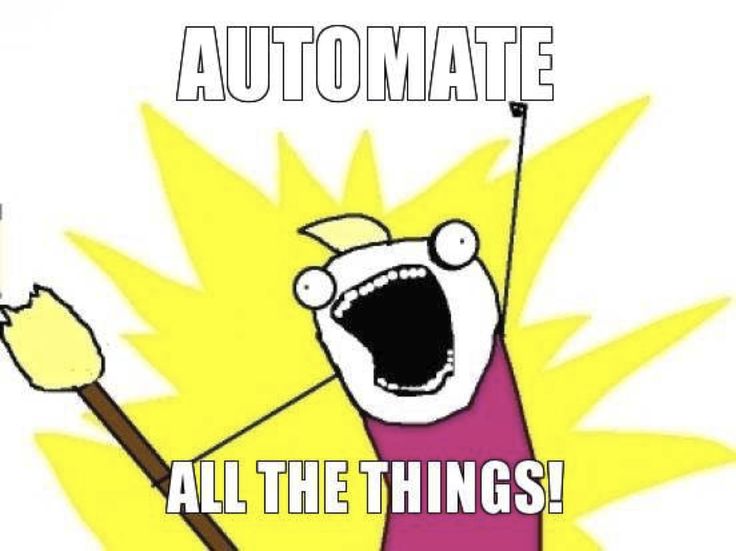
In this post I want to keep it straightforward and show the generation of valid TypeScript source code from a simple JSON file. So let me show you some methods to generate TypeScript source code…
Source code generation methods
You can find everything mentioned here in the accompanying GitHub repository.
For the sake of this post I’m making use of an ill defined JSON as data input:
// data/input.json
[
{
"name": "A",
"type": "boolean"
},
{
"name": "B",
"type": "number"
},
{
"name": "C",
"type": "string"
}
]
…and want to generate the following TypeScript source code file by executing a JavaScript script:
// output.ts
interface SomeInterfaceA {
discriminator: "A";
type: boolean;
}
interface SomeInterfaceB {
discriminator: "B";
type: number;
}
interface SomeInterfaceC {
discriminator: "C";
type: string;
}
export type SomeInterface = SomeInterfaceA | SomeInterfaceB | SomeInterfaceC;
You can probably already imagine better data with a well-defined schema as input. The focus here isn’t to show how complex generated code can be, it’s rather about showing the available methods to reach such an output. Methods in this post include source code generation via:
Ready? So let’s start with the naive one…
1. Template literals
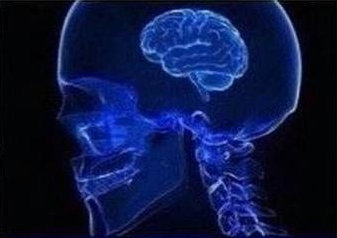
This one’s a JavaScript script for source code generation via template literals:
import data from "../data/input.json" assert { type: "json" };
main();
function main() {
const interfaces = data
.map(
(val) => `interface SomeInterface${val.name} {
discriminator: "${val.name}";
type: ${val.type};
}
`
)
.join("\n");
const union =
"export type SomeInterface = " +
data.map((val) => `SomeInterface${val.name}`).join(" | ") +
";\n";
const result = [interfaces, union].join("\n");
console.log(result);
}
As you can probably already see, this method is very error prone and not very pleasant to maintain. I’m basically concatenating strings one after the other and need to rely on good naming conventions to make sense of the generated source code parts; one for the interface definition, one for the union definition. Quotes, identation, formatting etc. become manual work and affect readability quite a lot.
I can already predict the future struggles to maintain something like this. This method has the advantage to avoid additional dependencies, but it’s probably for the best to use it only for the most simple repetitions (this example here being one of them) and treat such scripts as throw-away code.
To improve readability we might need a better templating system…
2. A template engine
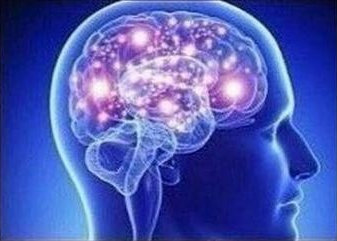
This one’s a JavaScript script for source code generation via a template engine (eg. handlebars):
import Handlebars from "handlebars";
import data from "../data/input.json" assert { type: "json" };
main();
function main() {
const source = `{{#data}}
interface SomeInterface{{name}} {
discriminator: "{{name}}";
type: {{type}};
}
{{/data}}
export type SomeInterface = {{#data}}{{#if @first}}{{else}} | {{/if}}SomeInterface{{name}}{{/data}};
`;
const template = Handlebars.compile(source);
const result = template({ data });
console.log(result);
}
This method is pretty self-exlanatory: I pick a template engine of my choice, add it to the dependencies, compile a template, and fill in the values for the template variables.
Depending on the complexity of the generated output, a template engine can provide enough built-in functionalty to iterate over code parts and in general provides good readability for any future maintenance. There are template engines available for all major programming languages: Python has Jinja, Node.js has handlebars, Go has pongo2, among others.
Did you notice how the template engine needed to define its own syntax for basic programming constructs (eg. for-loops)? Sometimes those built-in’s are not enough to express the complexity of the generated source code. While a template engine might provide functionality to register custom helpers (eg. handlebars), you might feel that the fight for readability seems like a lost cause in the long run.
I personally prefer to avoid any unnecessary dependencies, but if a template engine takes already part in your dependency list, I’d say it’s a good extension to the first method above. In more complex cases you might better want to make use of the scripting language’s capabilities…
3. A writer library
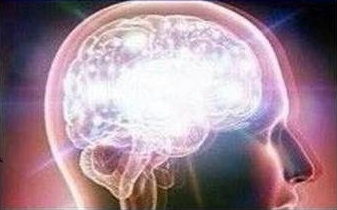
I’m using the package code-block-writer as a writer library here…
import CodeBlockWriter from "code-block-writer";
import data from "../data/input.json" assert { type: "json" };
main();
function main() {
const writer = new CodeBlockWriter({
indentNumberOfSpaces: 2,
newLine: "\n",
useSingleQuote: true,
useTabs: false,
});
data.forEach((val) => {
writer.write(`interface SomeInterface${val.name}`).block(() => {
writer.writeLine(`discriminator: "${val.name}";`);
writer.writeLine(`type: ${val.type};`);
});
writer.blankLine();
});
writer.writeLine(
`export type SomeInterface = ${data
.map((val) => `SomeInterface${val.name}`)
.join(" | ")};`
);
const result = writer.toString();
console.log(result);
}
The programming constructs of a template engine might not be enough for your use case. In that case you want to make use of the scripting language to its full extend.
This is another good addition to the methods above. A writer library provides you with an API that sits between the line-level of the source code file and some conditional and scoping constructs, similar to nodes in an AST, called .block here. A writer library doesn’t necessarily understand the language that’s about to be generated here, but it has some interesting building blocks to improve readability and programmability. Go seems to have a more advanced writer library with the jennifer package.
A con on my list here is the additional dependency solely for the sake of code generation.
In any other cases it might be better to define your output directly on AST-level and let a suited compiler “unparse” it…
4. The TypeScript compiler API
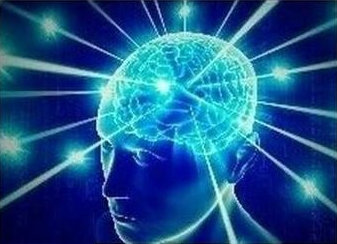
Oki, so you know that you can transpile .ts-files into .js-files with the TypeScript compiler (tsc). Did you also know that the typescript package comes with factory functions that provide you with everything needed to create an TypeScript AST with plain JavaScript programmatically?
This is how a JavaScript script for source code generation via the TypeScript compiler API would look like:
import ts from "typescript";
import data from "../data/input.json" assert { type: "json" };
main();
function main() {
const interfaces = data.map(({ name, type }) =>
ts.factory.createInterfaceDeclaration(
undefined,
`SomeInterface${name}`,
undefined,
undefined,
[
ts.factory.createPropertySignature(
undefined,
"discriminator",
undefined,
ts.factory.createStringLiteral(name)
),
ts.factory.createPropertySignature(
undefined,
"type",
undefined,
ts.factory.createIdentifier(type)
),
]
)
);
const union = ts.factory.createTypeAliasDeclaration(
[ts.factory.createToken(ts.SyntaxKind.ExportKeyword)],
"SomeInterface",
undefined,
ts.factory.createUnionTypeNode(interfaces.map((val) => val.name))
);
const statements = [...interfaces, union]
.flatMap((val) => [ts.factory.createIdentifier("\n"), val])
.slice(1);
const sourceFile = ts.factory.createSourceFile(
statements,
ts.factory.createToken(ts.SyntaxKind.EndOfFileToken),
ts.NodeFlags.None
);
const printerOptions = {
newLine: ts.NewLineKind.LineFeed,
};
const printer = ts.createPrinter(printerOptions);
const result = printer.printFile(sourceFile);
console.log(result);
}
Granted, this one’s overkill for our use case here. But there are times when someone might want additional programming functionality, like variables for the AST nodes to refer to other parts of the generated source code.
Making use of the typescript package and its compiler API is a complex-looking but valuable addition to the methods above. There’s a good chance you have typescript already installed as dependency, as you might want to type-check the generated source code.
While the documentation for the compiler API seems kinda sparse, it’s quite straightforward to just type out parts of the wanted output and then head over to the AST Explorer to inspect the resulting AST. Select the typescript parser from the dropdown in the navigation bar and you’ll be able to scan through the AST tree. You can see that names in the AST Explorer’s tree-nodes closely resemble the method names of the compiler API:
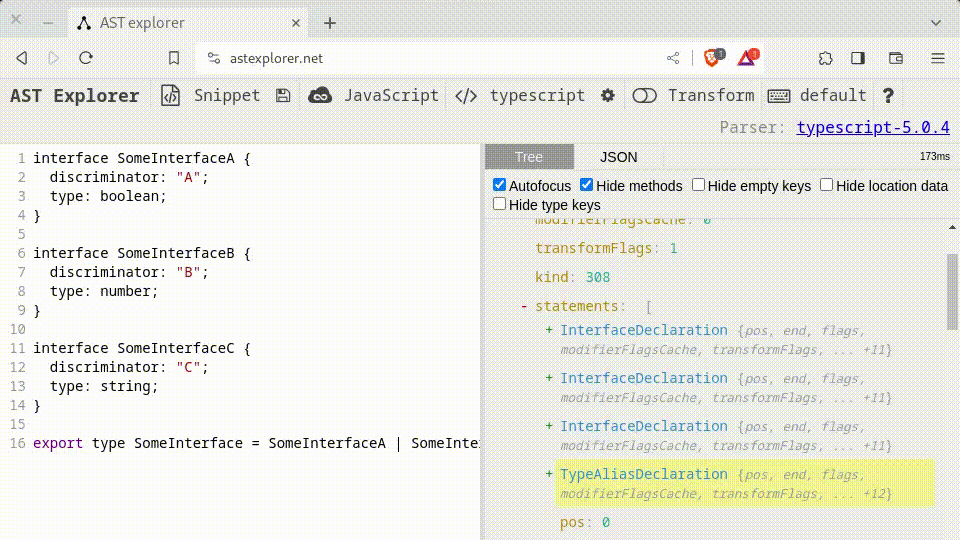
Generating source code by producing an AST also takes place in Python via the ast standard library, although I can’t comment on using it for complex cases.
The compiler API was the last method for this blog post.
A word on generated (source) code and git
During my work for clients and companies I could see some inconsistencies when it comes to the integration of generated code with the rest of the code base.
One practice is to run the code generation manually by a developer and add the generated output to the VCS (eg. git) via a PR; another is to exclude it from the VCS, treat code generation as additional step in the automated build pipeline and handle it like any other build artifact. The former treats the generated source code like an ingredient that wants to be used, the latter treats it like a cooked meal that wants to be delivered. Ingredients should become editable and part of the VCS, but cooked meals are built artifacts that should be treated as such.
The classification of the generated code depends mainly on the following question: Is the generated output human readable? Human readable source code won’t even take up much space in your repository and it might be very beneficial to ask for peer reviews on generated, but human readable, output. No matter how hard anyone tries, a code-generating script can become buggy and requires maintenance. In such cases it is always beneficial to jump just into the generated output, fix existing bugs right away, and fix the code-generating script whenever there’s some free time later on. Human readable code is easily hackable, and that’s a big advantage!
VCSs and peer reviews aren’t well suited for compressed/minified output or binary files. If readability is already a lost cause, then the generated code should become output of a build step and handled like any other artifact. The challenge then is to provide a stable pipeline with a certain amount of guarantee for the artifacts integrity. That means:
- a stable and versioned input schema
- a secure and reliable method to gather input data
- automated tests of generated output
- a notification system to track the inputs lifecycle
I’d personally favor to keep things simple, decrease maintenance and increase hackability.
Conclusion
In this post we barely scratched the surface of metaprogramming and covered one of the many techniques to reach a higher level of abstraction.
Metaprogramming with source code generation lets you work closely with the basic building blocks of a programming language where source code is just nothing but data. If you never wrote a source code generator before, I would highly recommend you to do so. I consider it a great addition to your professional toolbox of programming techniques, as it can avoid stupid errors and safe you a bunch of time in the long run.
We covered code generation via template literals, a template engine, a writer library, and even the TypeScript compiler API. With all the hype around LLMs it might even be worthwhile to add a method of code generation via generative AI… but that’s something for later, maybe.
Thank you for having a look and stepping through it with me!
And thank you, Mihail Georgescu, for feedback and proof reading this blog post!